Microsoft Azure cloud computing service has grown steadily to challenge Amazon Web Services and Google Cloud Platform but until now I hadn’t had a change to try it and see how it compares to other platforms I’ve used. So when I came across the Microsoft Ignite: Cloud Skills Challenge November 2021 I was sold and took the opportunity to go through one of the available challenges: Azure Developer Challenge. Here are my short notes about learning minor part of Azure.
The Azure Developer Challenge was for developers interested in designing, building, testing, and maintaining cloud applications and services on Microsoft Azure. Each challenge was based on a collection of Microsoft Learn modules. If you completed your challenge before it ended, you got one free Microsoft Certification exam like “AZ-204: Developing Solutions for Microsoft Azure”.
Microsoft Ignite: Azure Developer Challenge
“This challenge is for developers interested in designing, building, testing, and maintaining cloud applications and services on Microsoft Azure.”
Microsoft Ignite
The Azure Developer Challenge consisted of following products in Azure:
- Azure App Service
- Azure Functions
- Azure Cosmos DB
- Azure Blob storage
- Virtual machines in Azure
- Azure Resource Manager templates
- Azure Container Registry
- Azure Service Bus
- Azure Queue storage
- Azure Event Hubs
- Event Grid
Learning to use those different products were done by different exercises which showed you how to do things and checked that you had done it correctly. The exercises used Azure portal where the Learn module gave you free learning environment to use. Towards the end I got my free development environment credits used for the day and had to skip some of the practicalities.
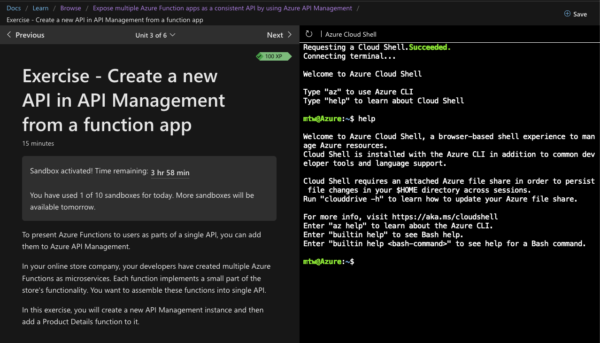
After going through the introduction to different parts of Azure the Learn module practically teached you to use Azure Functions. And not much more. With Azure Functions the exercises teached to create serverless logic, execute functions with triggers, chain functions and have durable functions. You also learned to develop functions on your local machine. Azure Functions were used i.a. with Cosmos DB, webhooks and for creating an (serverless) API. The last module was about building serverless apps with Go.
In overall the learning experience was nice and the practical exercises forced you to click through the Azure Portal and get the hang of how things work. I was in a bit of a hurry to go through all of the 33 modules which was calculated to take around 21 hours. I think it took me about 10-12 hours.
Now the last step is to actually take the Certification exam. Also as the learning modules for different topics are still available I will maybe go through some more. At least the “Azure Admin Challenge” looked interesting for my purposes.
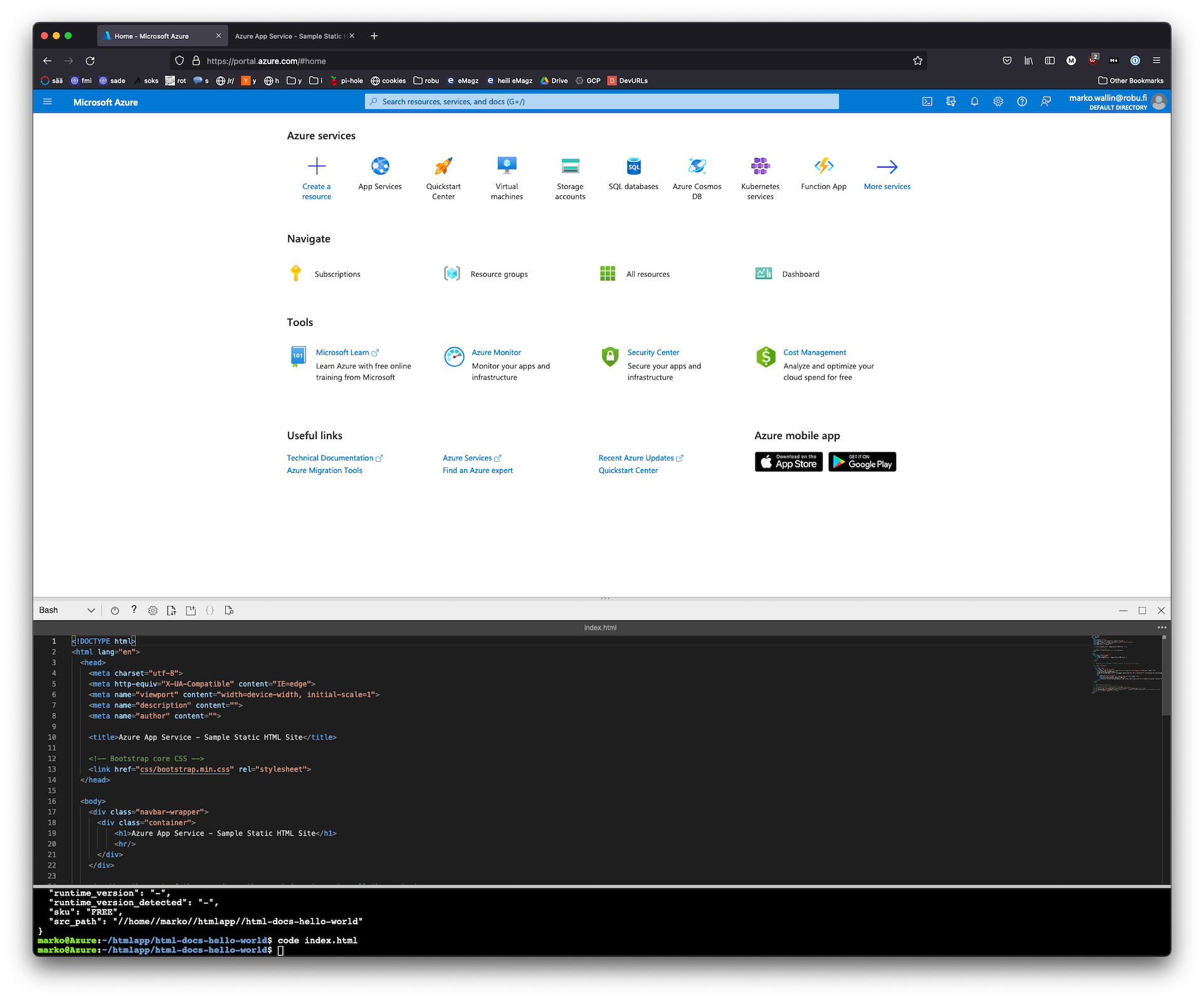
Leave a Reply