Category: Development
-
Monitor and profile application with Java Mission Control
Monitoring Java applications is can be done with different tools and with JDK you get one good tool for it: Java Mission Control. Java Mission Control and Java Flight Recorder together create a complete tool chain to continuously collect low level and detailed runtime information enabling after-the-fact incident analysis. Starting with Oracle JDK 7 Update…
-
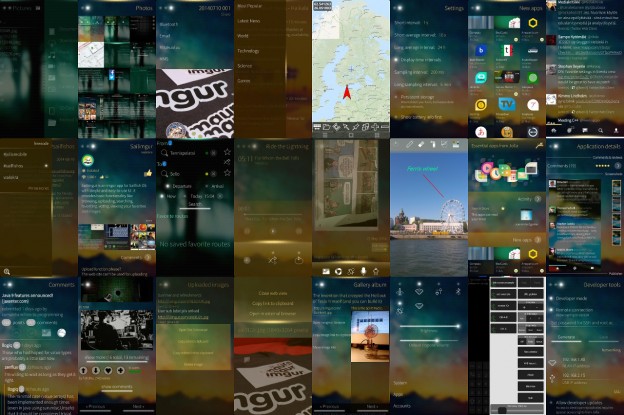
Sailfish OS User Interface design practices
The operating system running on Jolla has different and refreshing approach to user experience than the mainstream mobile operating systems. Sailfish OS is quite new project which also shows in applications’ user interfaces as common practices are not quite established. There are some guidelines and component usage examples how the applications should be built but…
-
Using the WebLogic 12c Maven Plug-In for Deployment
Using the WebLogic 12c 12.1.2 Maven plug-In for deployment is much easier and quicker than going through the WebLogic Server’s AdminServer and Oracle Documentation provides good examples how to do it. The weblogic-maven-plugin provides enhanced functionality to install, start and stop servers, create domains, execute WLST scripts, and compile and deploy applications.… Jatka lukemista →
-
Maven plugin to generate HTML from Markdown now in Maven Central
Generating documents is always not the most pleasant job but it can be made easier by using easier markup language like Markdown. For that purpose I made last year a simple Markdown to HTML Page Generator Maven Plugin and now it’s also available in Maven Central. “Markdown to HTML Page Generator” is a simple Maven…
-
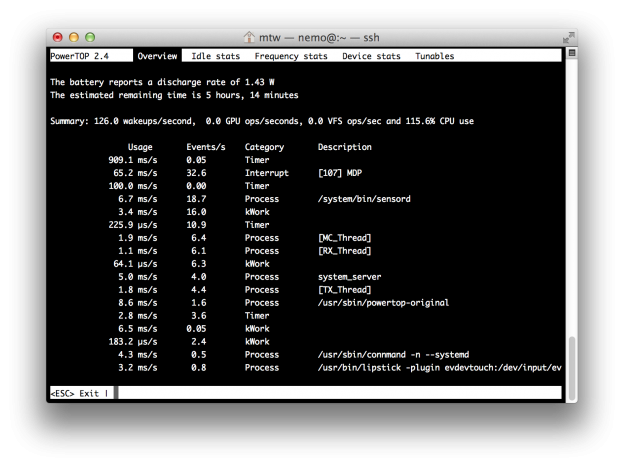
Debugging Sailfish OS application power consumption
Lately my simple news feed reader, Ampiaiskala, got rejected from Jolla Store in Harbour Quality Assurance as it seemed that it was too power hungry while minimized. I was a bit surprised as 0.1 version was accepted and the functionality hadn’t changed. So, it was time to get familiarized with PowerTOP and how to debug…
-
Maven plugin to generate HTML from Markdown
Writing documentation or user guide isn’t the most interesting part of the software project but it’s still needed to be done and important for the end users. There are many ways to achieve documentation but using Markdown is good way to make it easier. After that you just need to convert it to HTML and…
-
Setting up LAMP stack on OS X
Setting up LAMP stack for web development on OS X can be done with 3rd party software like MAMP but as Mac OS X comes with pre-installed Apache and PHP it’s easy to use the native setup. You just need to configure Apache, PHP and install MySQL. Setup Apache2 Set up the Server Name to…
-
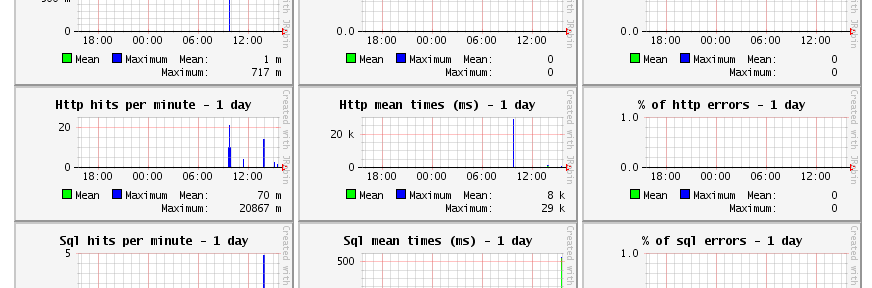
Monitoring Java EE application with JavaMelody
Software development is much more than just coding application by requirements and deploying it to production as the real work really starts after it has been shipped: maintenance, improvements and problem solving. And for that it’s good to have some data. It’s said “if you can’t measure it, you can’t improve it” and in ideal…
-
Web application test automation with Robot Framework
Software quality has always been important but seems that lately it has become more generally acknowledged fact that quality assurance and testing aren’t things to be left behind. With Java EE Web applications you have different ways to achieve test coverage and test that your application works with tools like JUnit, Mockito and DBUnit.… Jatka…
-
Using the WebLogic Maven Plug-In for Deployment
Using the WebLogic Maven plug-In for deployment is much easier and quicker than going through the WebLogic Server’s AdminServer and Oracle Documentation provides good examples how to do it. In short, generating WebLogic Maven Plug-In contains following steps: 1. Build the plug-in JAR file using the WebLogic JarBuilder Tool (wljarbuilder) under MW_HOME/wlserver_10.3/server/lib/ with the following…