Tag: tools
-
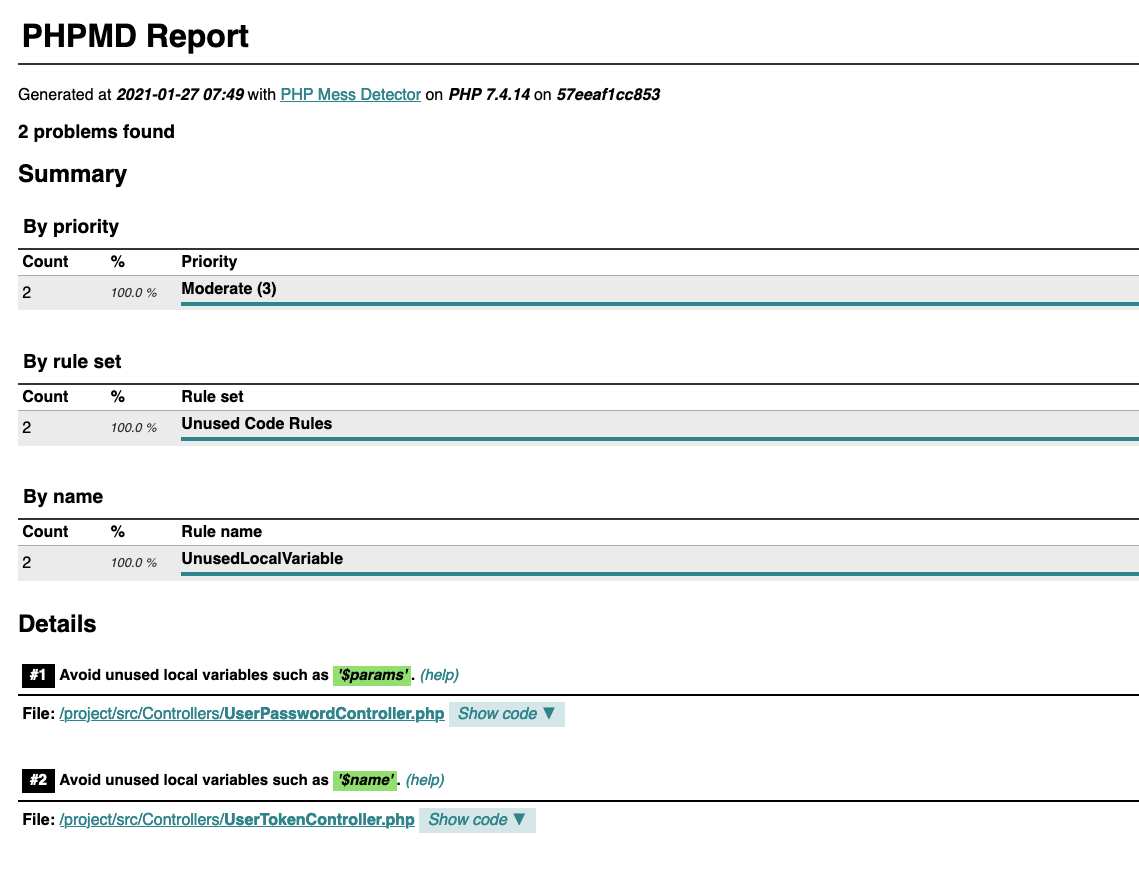
Running static analysis tools for PHP
We all write bug free code but analyzing your code is still important part of software development if for some reason there could’ve been some mishap with typing. Here’s a short introduction how to run static analysis for PHP code. Static analysis tools for PHP The curated list of static analysis tools for PHP show…
-

What software and hardware I use
There was a discussion in Koodiklinikka Slack about what software people use and that people have made “/uses” pages for that purpose. And inspired by Wes Bos /uses from “Syntax” Podcast here’s my list. Check my /uses page to see what software and hardware I use for full-stack development in JavaScript, Node.js,… Jatka lukemista →
-
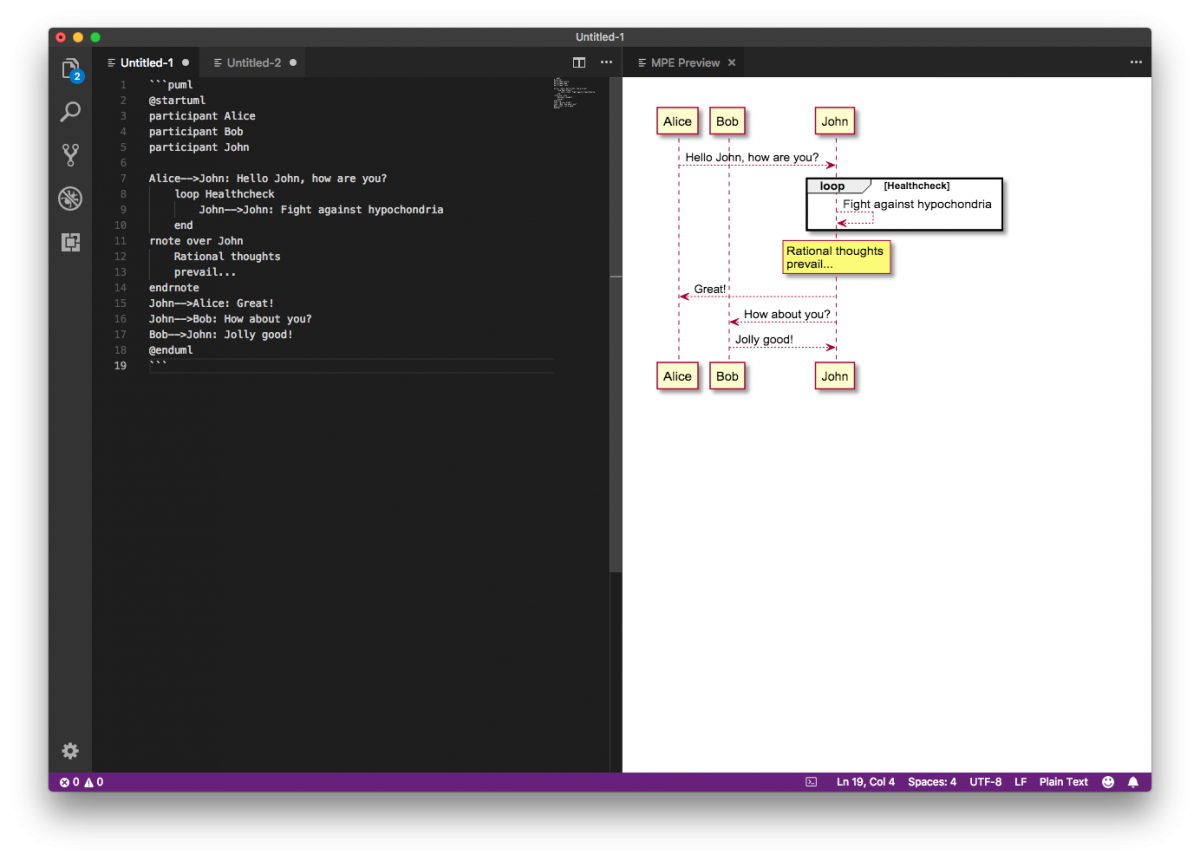
Generating documentation as code with mermaid and PlantUML
Writing documentation is always a task which isn’t much liked and especially with diagrams and flowcharts there’s the problem of which tools to use. One crafty tool is Draw.io with web and desktop editors but what to use if you want to write documentation as a code and see the changes clearly in text format…
-
Extracting JSON value from command line with jq and Python
Developing modern web applications you often come to around checking REST API responses and parsing JSON values. You can do it with a combination of Unix tools like sed, cut and awk but if you’re allowed to install extra tools or use Python then things get easier. This post shows you couple of options for…
-
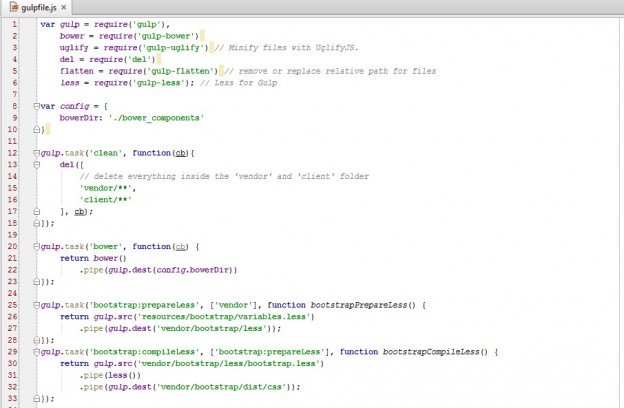
Setting up Bower and Gulp in Windows
Doing things manually is fine once but if you can automate things it’s better. With little tools you can speed up development and reduce recursive mundane tasks such as starting a project or setting up boilerplate code. I recently came across Bower which is a package manager for the web. With Bower you can fetch…
-
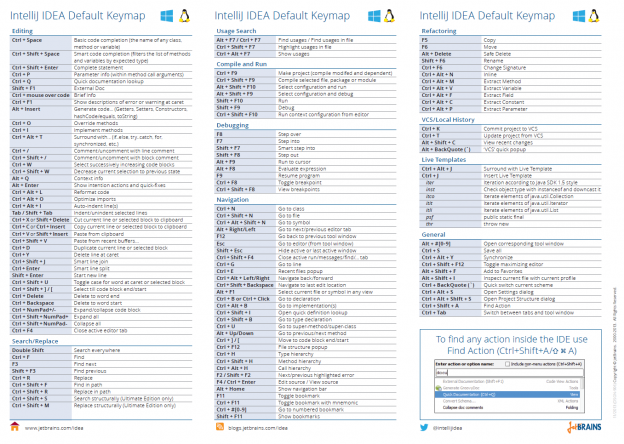
Essential IntelliJ IDEA keyboard shortcuts
Recently I switched from using Eclipse to IntelliJ IDEA as our Java EE application’s front-end was done with JavaScript and the support for front-end technologies in Eclipse is more or less non-existent. The switch for long time Eclipse user wasn’t easy as IDEA works a bit differently but the change was worth it.… Jatka lukemista…
-
Monitor and profile application with Java Mission Control
Monitoring Java applications is can be done with different tools and with JDK you get one good tool for it: Java Mission Control. Java Mission Control and Java Flight Recorder together create a complete tool chain to continuously collect low level and detailed runtime information enabling after-the-fact incident analysis. Starting with Oracle JDK 7 Update…