Eclipse likes to validate JavaScript when doing Dynamic Web Modules and thus may give you false positive validation errors on 3rd party JavaScript libraries like JQuery. Although you can turn off the validation altogether but better solution is to configure it to exclude files as Alexander shows us at Stackoverflow.
Eclipse Indigo (3.7) has the option to selectively remove some JavaScript sources from validation. The information about JavaScript source inclusion/exclusion is saved into .settings/.jsdtscope file.
- Right click your project
- Select Properties → JavaScript → Include Path
- Select Source tab
- Expand JavaScript source folder
- Highlight Excluded pattern
- Click Edit button
- Click Add button next to Exclusion patterns box
- You may use wildcard pattern, or click Browse button to add the source by name.
- Exclude all JQuery files with pattern like: js/jquery-*
The configuration with JQuery files excluded from validation looks like this:
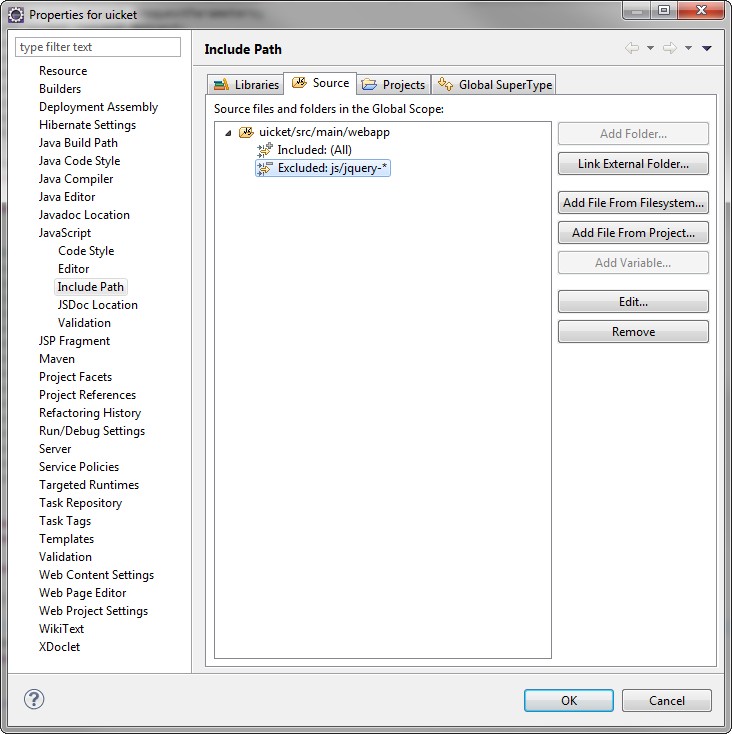
Leave a Reply