Doing things manually is fine once but if you can automate things it’s better. With little tools you can speed up development and reduce recursive mundane tasks such as starting a project or setting up boilerplate code. I recently came across Bower which is a package manager for the web. With Bower you can fetch and install packages from all over, and it takes care of finding, downloading, and saving the stuff you’re looking for. The other interesting tool to help you get going is Gulp which enables you to automate and enhance your workflow. Let’s see how to put things together on Windows, nothing special just steps to get you started.
Install Git
Bower needs Git to work so first install Git if you don’t have it. I chose Git for Windows which gives you BASH emulation used to run Git from the command line, graphical user interface for using Git and Shell integration.
Just click through the installation.
Install Node.js
Bower depends on Node.js and NPM so you need to get Node.js. Just download the installation package from Node.js site and click through it.
Install Bower
After you have Node.js installed we can install Bower with npm. You might need to restart your Windows to get all the path variables setup so Npm can find them.
Open up the Git Bash or Command Prompt and Bower is installed globally by running the following command.
$ npm install -g bower
Once you have Bower installed you then can install packages and dependencies using these commands:
# Using a local or remote package
bower install
# Using a specific version of a package
bower install #
# Search packages
$ bower search
By default packages will be put in the bower_components directory which can be changed if you prefer. If you want your packages downloaded into js/libs you can achieve this by creating a .bowerrc file
.bowerrc
{
"directory": "js/libs"
}
You can also create a bower.json file which allows you to define the packages needed along with dependencies and then simply run bower install to download packages. In our example we setup a simple Backbone.js application which uses Bootstrap.
bower.json
{
"name": "Foobar",
"version": "0.1.0",
"dependencies": {
"jquery": "~2.0.3",
"underscore": "~1.5.0",
"bootstrap": "~3.3.2",
"backbone": "~1.1.2"
}
}
Our bower.json describes that we want some JavaScript libraries and as we have defined the version with ~ it can have bigger minor versions, e.g. jquery version can be between 2.0.3 < 2.1.0. Read more about semantic versioner for npm.
Now after creating that file inside the app directory you can run the following command:
$ bower install
After that you should see all your JavaScript packages under bower_components folder.
Install Gulp
To automate and enhance your workflow you can use Gulp for example to copy the files where you want them. There are nice recipes to show how to benefit of Gulp.
Install Gulp globally with npm:
$ npm install --global gulp
Install Gulp also in your project devDependencies:
$ npm install --save-dev gulp
Now we can setup our Gulp dependencies which pull from npm. Create a new package.json file in your project root and just add an empty object, {} and save it.
Next we install gulp-bower plugin which we can use to install Bower packages.
$ npm install --save-dev gulp-bower
This will install all the needed dependencies in a node_modules folder and also automatically update our package.json file with these dependencies.
Finally we need to setup the gulpfile.js which defines our tasks we want to perform. First we define what we installed in npm step above and create a config object to hold various settings. The bowerDir is just the path to the bower_components. Finally we add task for running bower and default task. Our bower tasks basically runs bower install but by including in the gulpfile other contributors only have to run gulp bower and have them all setup and ready.
gulp.js
var gulp = require('gulp'),
bower = require('gulp-bower');
var config = {
bowerDir: './bower_components'
}
gulp.task('bower', function() {
return bower()
.pipe(gulp.dest(config.bowerDir))
});
$ gulp.task('default', ['bower']);
The default task runs the bower task and all the user has to do to setup the needed packages is to run
$ gulp
In our case running gulp just runs our bower task which downloads the JavaScript packages we need. Pretty simple.
Gulp is powerful tool and has many use cases but also needs some to get all things working like you want and even then you might need to make compromises. One crafty task for Gulp and Bower is to customize your Bootstrap theme. Also Mark Goodyear has written good article about Getting started with gulp which shows some typical use cases.
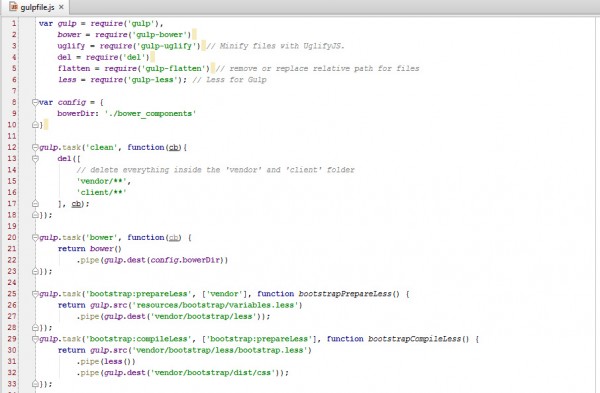
Leave a Reply to Jay Greentree Cancel reply