Software often consists of not just your own code but also is dependent of third party libraries and other software which has their own update cycle and new versions are released now and then with fixes to vulnerabilities and with new features. Now the question is what is your dependency management strategy and how do you automate it?
Fortunately automated dependency updates for multiple languages is a solved problem as there are several update tools to help you: Renovate, Dependabot (GitHub), Greenkeeper ($), Depfu ($) and Dependencies.io ($) to name some alternatives. In this blog post I will concentrate on using Renovate and integrate it with GitLab CI.
Renovate your dependencies
Renovate is open source tool which works with most git hosting platforms (public or self-hosted) and it’s possible to host Renovate Bot yourself. It’s installable via npm/yarn or Docker Hub.
In short, the idea and workflow of dependency update tools are following:
- Checks for updates: pulls down your dependency files and looks for any outdated or insecure requirements.
- Opens pull requests: If any of your dependencies are out-of-date, tool opens individual pull requests to update each one.
- Review and merge: You check that your tests pass, scan the included changelog and release notes, then hit merge with confidence.
Now you just run the depedency update tool on regular basis on your continuous integration, watch how the pull requests fly and you get to keep your dependencies secure and up-to-date.
The manual chore of checking for updates, looking for changelogs, making changes, running tests, writing pull requests and more is now moved to reviewing pull requests with better confidence of what has changed.
Self-hosted in GitLab CI
Renovate Bot is a node.js application so you’ve couple of alternative ways to run it on your CI/CD environment. You can use a node docker image which installs and runs renovate, or you can use Renovate Bot’s own Docker image as I chose to do. We are using docker-in-docker approach of running the Renovate docker container. That means you can start Docker containers from within an other Docker container.
First create an account for the bot on the Gitlab instance (the best choice) or use your own account. Then generate a personal access token with the api scope for renovate to access the repositories and create the branches and merge requests containing the dependency updates.
Then create a repository for the configuration and renovate will use that repo’s CI pipelines. Paste your Gitlab token under CI / CD > Variables as a new variable and give it the name RENOVATE_TOKEN. Set it to protected and masked to hide the token from the CI logs and to only use it for Pipelines starting on protected branches (your master branch is protected by default).
You’ll also need a Github access token with the repos scope for renovate to read sources and changelogs of dependencies hosted on Github. It’s not important what Github account is used as it’s just needed because Github’s rate-limiting would block your bot making unauthenticated requests. Paste it as an other variable with the name GITHUB_COM_TOKEN.
To configure Renovate we need to add three files to our repository:
config.js for configuring renovate:
module.exports = {
platform: ‘gitlab’,
endpoint: ‘https://gitlab.com/api/v4/',
assignees: [‘your-username’],
baseBranches: [‘master’],
labels: ['renovate', 'dependencies', 'automated'],
onboarding: true,
onboardingConfig: {
extends: ['config:base'],
},
};repositories.txt for repositories we want to check:
openpatch/ui-core
openpatch/template.gitlab-ci.yml to run renovate:
default:
image: docker:19
services:
- docker:19-dind
# Because our GitLab runner doesn’t have TLS certs mounted and runs on K8s
variables:
DOCKER_HOST: tcp://localhost:2375
DOCKER_DRIVER: overlay2
DOCKER_TLS_CERTDIR: ‘'
renovate:
stage: build
script:
- docker run -e RENOVATE_TOKEN="$RENOVATE_TOKEN" -e GITHUB_COM_TOKEN="$GITHUB_COM_TOKEN" -v $PWD/config.js:/usr/src/app/config.js renovate/renovate:13 $(cat repositories.txt | xargs)
only:
- masterNow everything is finished and when you run the pipeline renovate will check the repositories in repositories.txt and create merge request if a dependency needs to be updated.
The first merge request to repository is Configure Renovate which helps you to understand and configure settings before regular Merge Requests begin.
As a last step create a Pipeline Schedule to run the pipeline every x hours or x day or whatever you like. You can do this in the bot’s config project / repository under CI / CD > Schedules by creating a new schedule and chosing the frequency to run your bot.
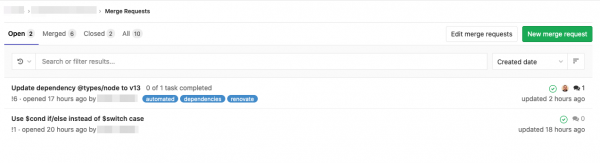
Merge Requests done by Renovate Bot 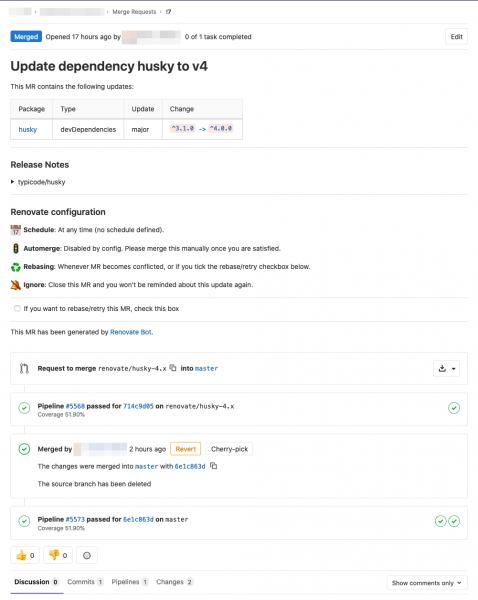
Merge Request to update husky shows also Release Notes of changes
You can also reduce noise by Package Grouping and Automerging. Here’s an example of grouping eslint themed packages and automerging them if tests pass.
Project’s renovate.json:
{
"packageRules": [
{
"packagePatterns": [ "eslint" ],
"groupName": "eslint",
"automerge": true,
"automergeType": "branch"
}
]
}Summary
Congratulations! You’ve now automated the dependency updating with GitLab CI. Just keep waiting for the merge requests and see if your test suites are successful. If you are really trusting your test suite, you can even let renovate auto-merge the request, if the pipeline succeeds.
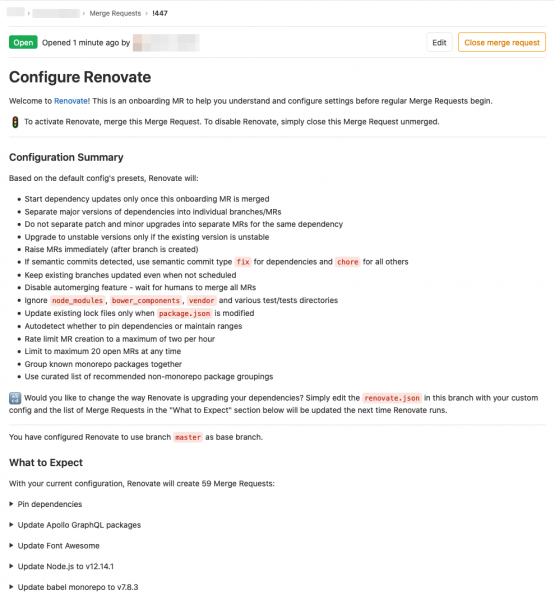
Leave a Reply